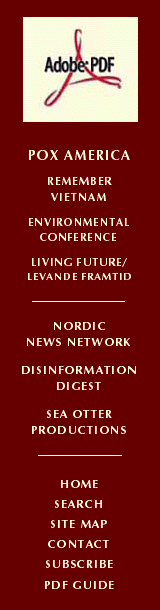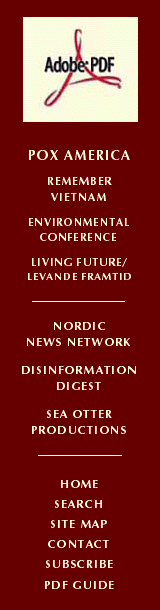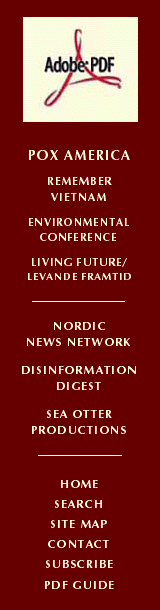
|
|
|
|
|
|
|
|
|
PDF GUIDE
|
Documents in PDF format are viewed and printed with Adobe Reader, a software program that is now included as a standard component in most computers. Otherwise, it may be downloaded free of charge from the Adobe website.
Viewing
The manner in which pages are displayed in Adobe Reader may be altered by selecting among the various options under the “View” menu at the top of the computer screen.
Many of the longer documents on this website include PDF “bookmarks” which comprise a navigation index that is displayed in the left column. If the bookmarks are not automatically displayed when a document is opened, they can be activated via “Navigation Panels” under the “View” menu. To see all available components of a document, select “Reset Panels”.
Some longer documents include “front matter” before page 1, in which case the page numbers indicated by Adobe Reader may not correspond with those of the document, itself.
Printing
Basic printing options are selected via “Page Setup” and "Print" under the “File” menu. More detailed instructions can be obtained by searching the Help section with the word “printing”.
Note: The option labelled "Shrink to fit” or “Shrink to printable area” may result in needlessly shrunken output. If the appropriate paper size is being used, it is advisable to deselect this option.
Browsers & PDF
The processes of downloading and displaying PDF documents may vary between different web browsers (Explorer, Firefox, etc.), and in some cases between different versions of the same browser. It may be desirable or necessary to adjust your browser's preference settings and/or augment it with a free plug-in. Detailed instructions are usually provided in the browser's Help section.
Later versions of most web browsers are able to convert normal web pages, such as this one, into PDF format. That function is usually included among the “Print” options.
Note: These guidelines are based on the most recent version of Adobe Reader. The particulars of earlier versions may differ somewhat.
Any difficulties in viewing or printing the PDF documents on this website may be reported via e-mail to: editor@nnn.se
|
|
|